-
[구현 & 테스트] 테스트 페이지Projects/MoimMoim 2024. 6. 2. 18:05
23년도 글을 이전하며 작성했습니다.
시작하며,
개발을 진행하며 각자 개발한 기능이 잘 작동하는지, 또 다른 팀원의 기능과 잘 연동되는지 확인이 필요하다는 것을 느껴서 제가 따로 시간을 내어서 테스트 페이지를 제작했습니다. 있으니까 시간도 단축해주고 생각치 못한 오류들을 찾을수 있더군요 다음 프로젝트에도 테스트용 페이지를 제작해야겠습니다. 여러분들도 만들어보세요!
테스트 페이지
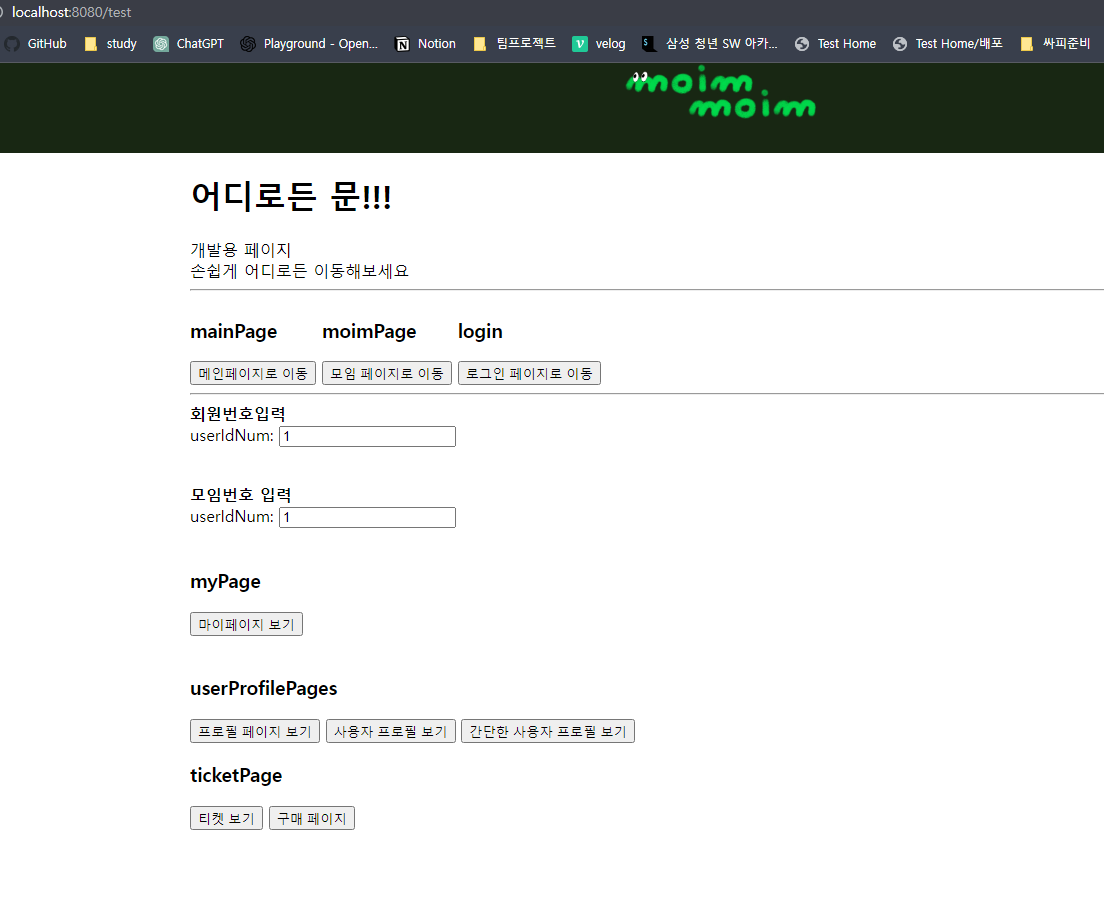
테스트 페이지 저희의 페이지는 주로 회원번호와 모임 번호가 조합되어 필요한 정보를 조합해서 화면을 보여줍니다. 그래서 `form`으로 `회원번호`와 `모임번호`를 보내도록 했습니다. 기본값은 각각 `1` 이구요.
단순한 링크 모음 페이지이지만 그래도 처음에 만드는데 꽤 힘들었습니다.
다른 사람이 만든 코드를 읽는것은 힘들군요...! >> (24년의 나) 여전히 힘들지만 하다보니 늘어난다. 화이팅해
팀원 별로 값을 넘겨주는 방식이 다르기도 했구요. 누구는 session 을 이용하고 누구는 get, post 으로 url에 담아서 보낸다던가 등등
TestHomeController.class

테스트 페이지 컨트롤러 TestHome.jsp
<%@ page contentType="text/html;charset=UTF-8" language="java" %> <html lang="ko"> <head> <meta name="viewport" content="width=device-width , initial-scale=1.0" /> <meta charset="UTF-8" /> <link rel="stylesheet" type="text/css" href="css/moimmoimBody.css"> <title>Test Home</title> </head> <body> <!--header 시작--> <header> <div id="header_container"> <div id="main-logo"><a href="/"><img src="imgs/moimmoimUi/logo.png" alt="logo" width="200px"></a></div> </div> </header> <!--header 끝--> <!--메인 컨텐츠 시작--> <main> <h1>어디로든 문!!!</h1> 개발용 페이지<br> 손쉽게 어디로든 이동해보세요 <hr /> <div id="mainPage" style="display: inline-block;" > <h3>mainPage</h3> <a href="/"><button>메인페이지로 이동</button></a> </div> <div id="moimPage" style="display: inline-block;"> <h3>moimPage</h3> <a href="/moim/getMoim/list"><button>모임 페이지로 이동</button></a> </div> <div id="login" style="display: inline-block;"> <h3>login</h3> <a href="/login"><button>로그인 페이지로 이동</button></a> </div> <br> <hr/> <b>회원번호입력</b> <form method="get"> <label for="userIdNum">userIdNum:</label> <input type="number" name="userIdNum" value="1" id="userIdNum" placeholder="userIdNum을 입력하세요" /> <br><br> </form> <b>모임번호 입력</b> <form method="get"> <label for="moimNum">userIdNum:</label> <input type="number" name="moimNum" value="1" id="moimNum" placeholder="moimNum을 입력하세요" /> <br><br> </form> <div id="myPage"> <h3>myPage</h3> <button onclick="goToMyPage(userIdNum.value)">마이페이지 보기</button> </div> <br> <div id="userProfile"> <h3>userProfilePages</h3> <button onclick="goToProfilePage(userIdNum.value)">프로필 페이지 보기</button> <button onclick="goToUserProfile(userIdNum.value)">사용자 프로필 보기</button> <button onclick="goToUserSimpleProfile(userIdNum.value)">간단한 사용자 프로필 보기</button> </div> <div id="ticketing"> <h3>ticketPage</h3> <button onclick="goToTicket(moimNum.value, userIdNum.value)">티켓 보기</button> <button onclick="goToBuyPage(moimNum.value)">구매 페이지</button> </div> </main> <!--메인 끝--> <script> function goToMyPage(userIdNum) { const url = '/myPage/' + userIdNum; window.location.href = url; } function goToProfilePage(userIdNum) { const url = '/profilePage/' + userIdNum; window.location.href = url; } function goToUserProfile(userIdNum) { const url = '/users/userProfile/' + userIdNum; window.location.href = url; } function goToUserSimpleProfile(userIdNum) { const url = '/users/userSimpleProfile/' + userIdNum; window.location.href = url; } function goToTicket(moimNum, userIdNum) { const url = 'test/ticket/' + moimNum + '/' + userIdNum; window.location.href = url; } function goToBuyPage(moimNum) { const url = '/buyPage/' + moimNum ; window.location.href = url; } </script> </body> </html>
마치며,
팀을 위해서 제가 시간을 따로 내어서
자발적 희생??기여를 하는 것도 리더쉽이라고 생각합니다.면접용 대답
개발 도중에 테스트해볼 페이지가 필요하다고 생각해서 만들어봤는데 너무 좋았습니다. 다른사람들의 작업진척도도 확인가능하고 무엇보다 내가 만든걸 바로 볼수있다는건 즐겁잖아요!!🙉'Projects > MoimMoim' 카테고리의 다른 글
[구현 & 테스트] 구매 관련 기능 백엔드 구현 (0) 2024.06.02 [구현 & 테스트] 디렉토리, 클래스 (1) 2024.06.02 [구현 & 테스트] 개발, 배포 환경 세팅 (0) 2024.06.02 [분석 & 설계] 시스템_Class Diagram, Sequence Diagrm (0) 2024.06.02 [분석 & 설계] 데이터 (0) 2024.06.02